Postmark
Sending Email
To send e-mails using the Postmark provider, you will need a Postmark account. If you don't already have an account, visit the Postmark website and click the Start Free Trial button in the top right corner of the screen.
Postmark will automatically create a server for you, called My First Server. Click on the server and select the API Tokens tab.
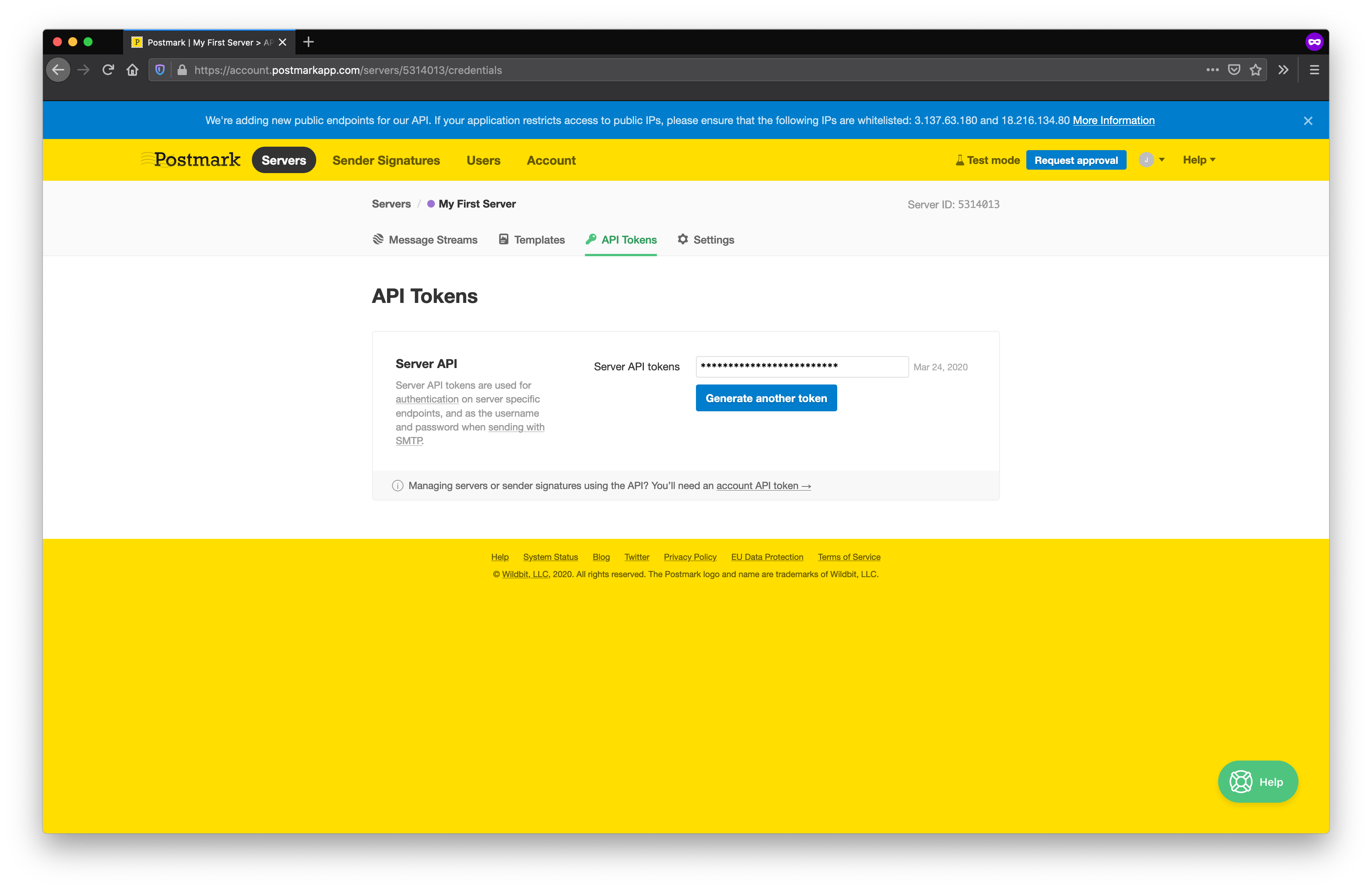
Copy the string from Server API tokens and create a provider within SendPortal.
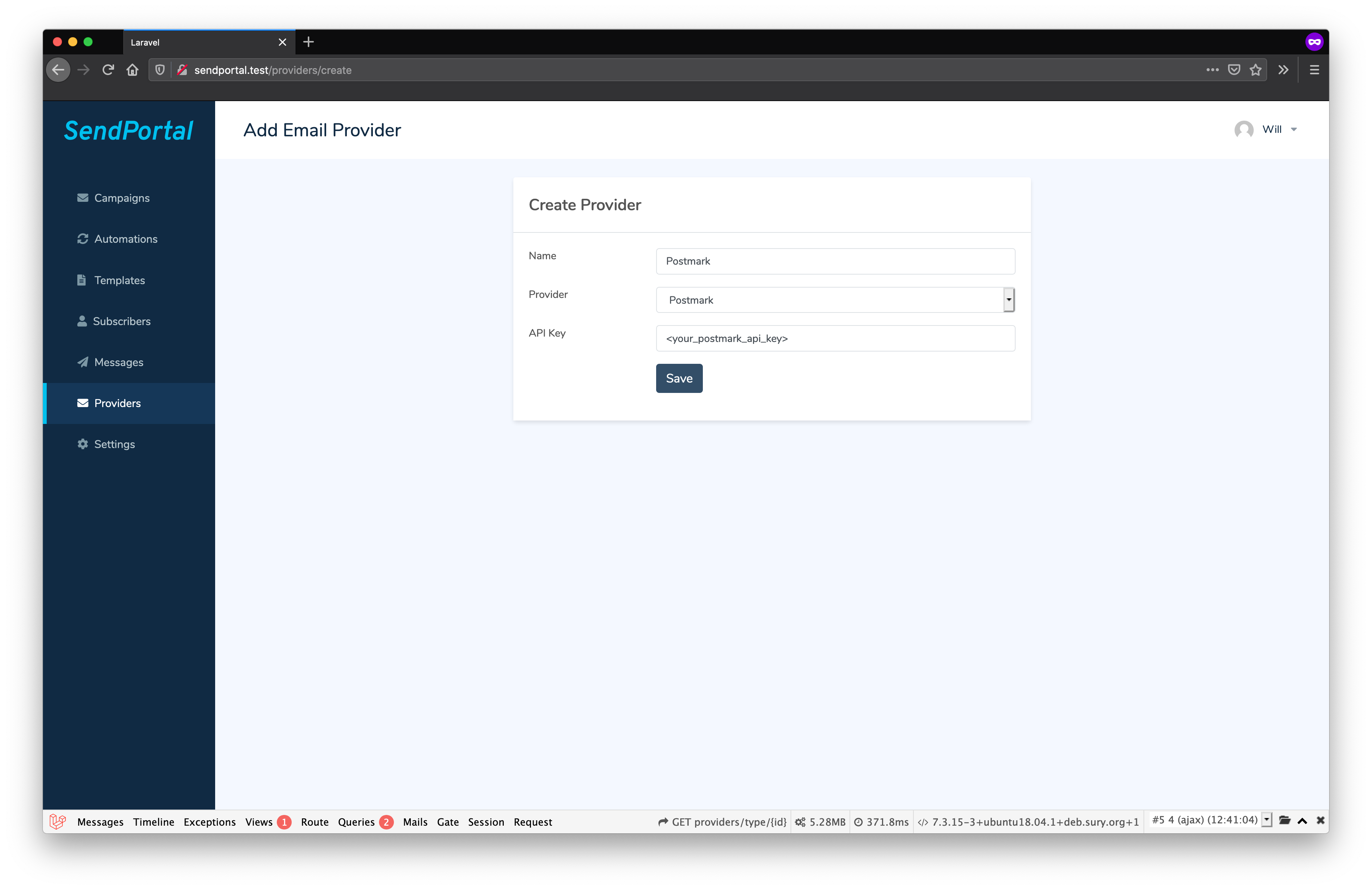
Next, navigate to Sender Signatures and select the option to Add Domain.
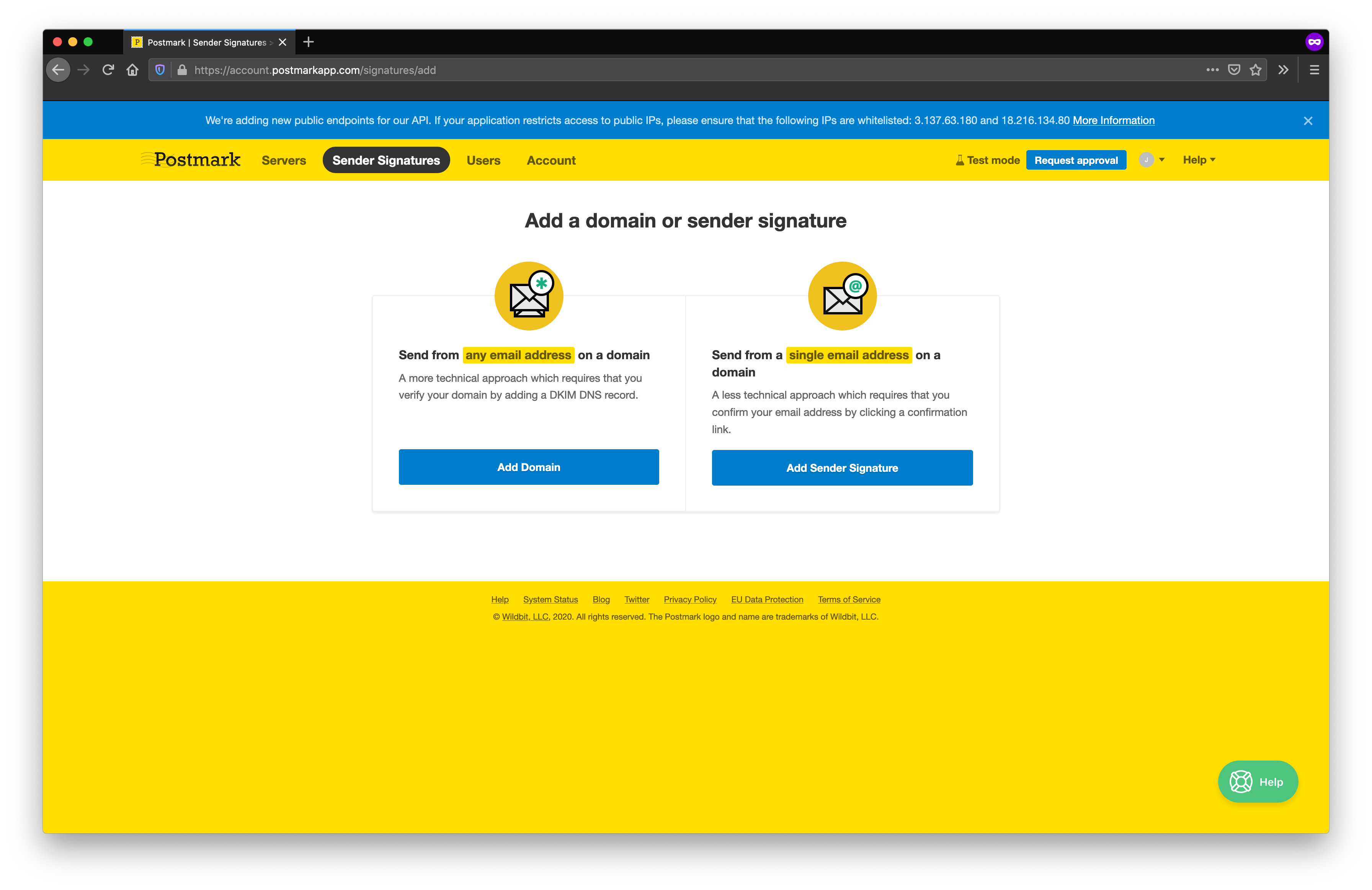
Enter your domain name and click Verify domain.
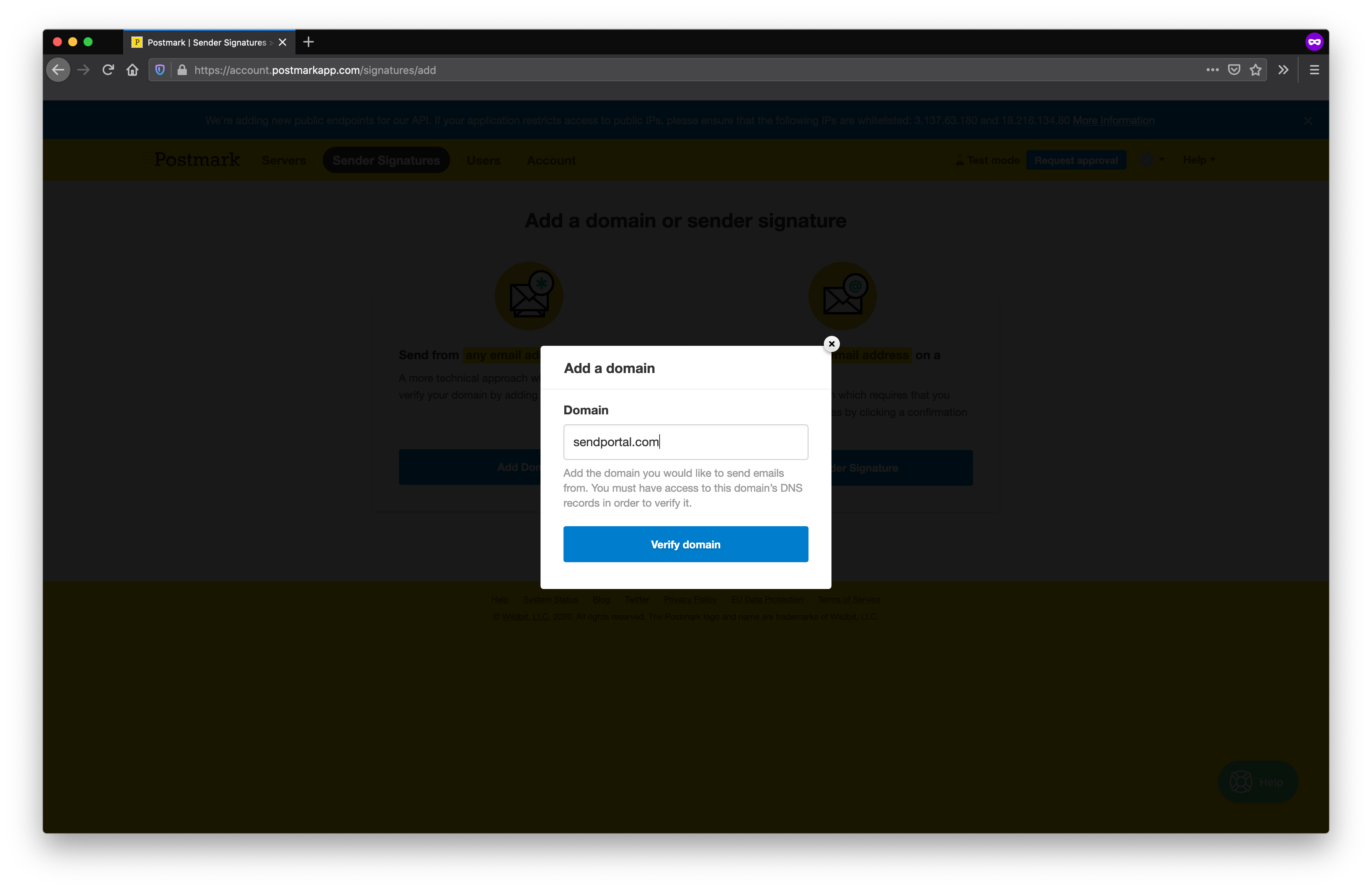
You'll now need to visit the site that you use to manage DNS for the domain provided (usually the domain registrar). The steps to do this are beyond the scope of this documentation as they vary from provider to provider, but you will need to create a TXT entry for the relevant domain and paste in the strings from the Hostname and Add this value columns.
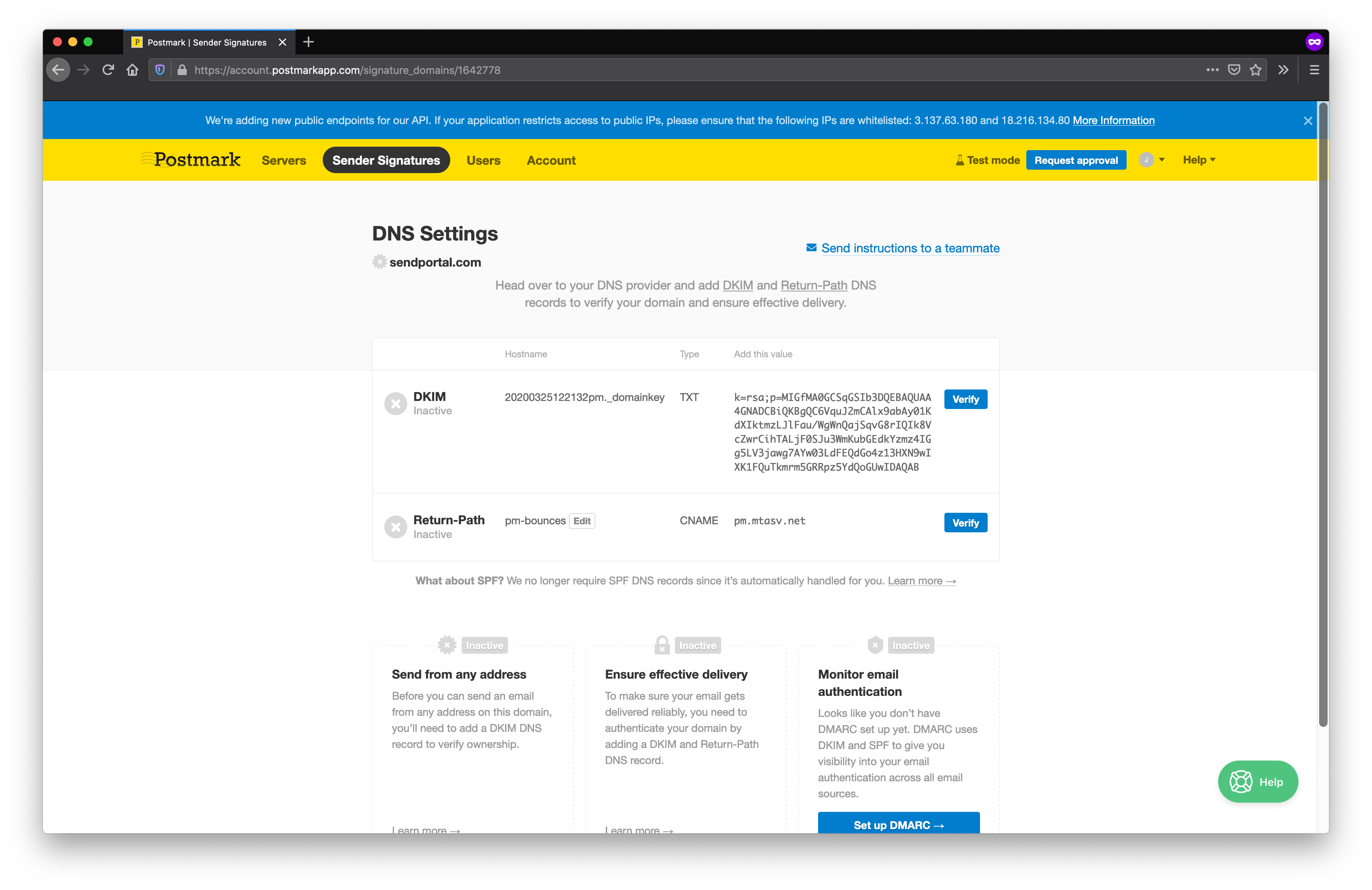
Once you've added the entry with your DNS provider, click the Verify button and the DKIM status should transition to Verified. It can take some time to make this transition, but if it doesn't work ensure you didn't accidentally copy and paste any whitespace at the beginning or end of either string.
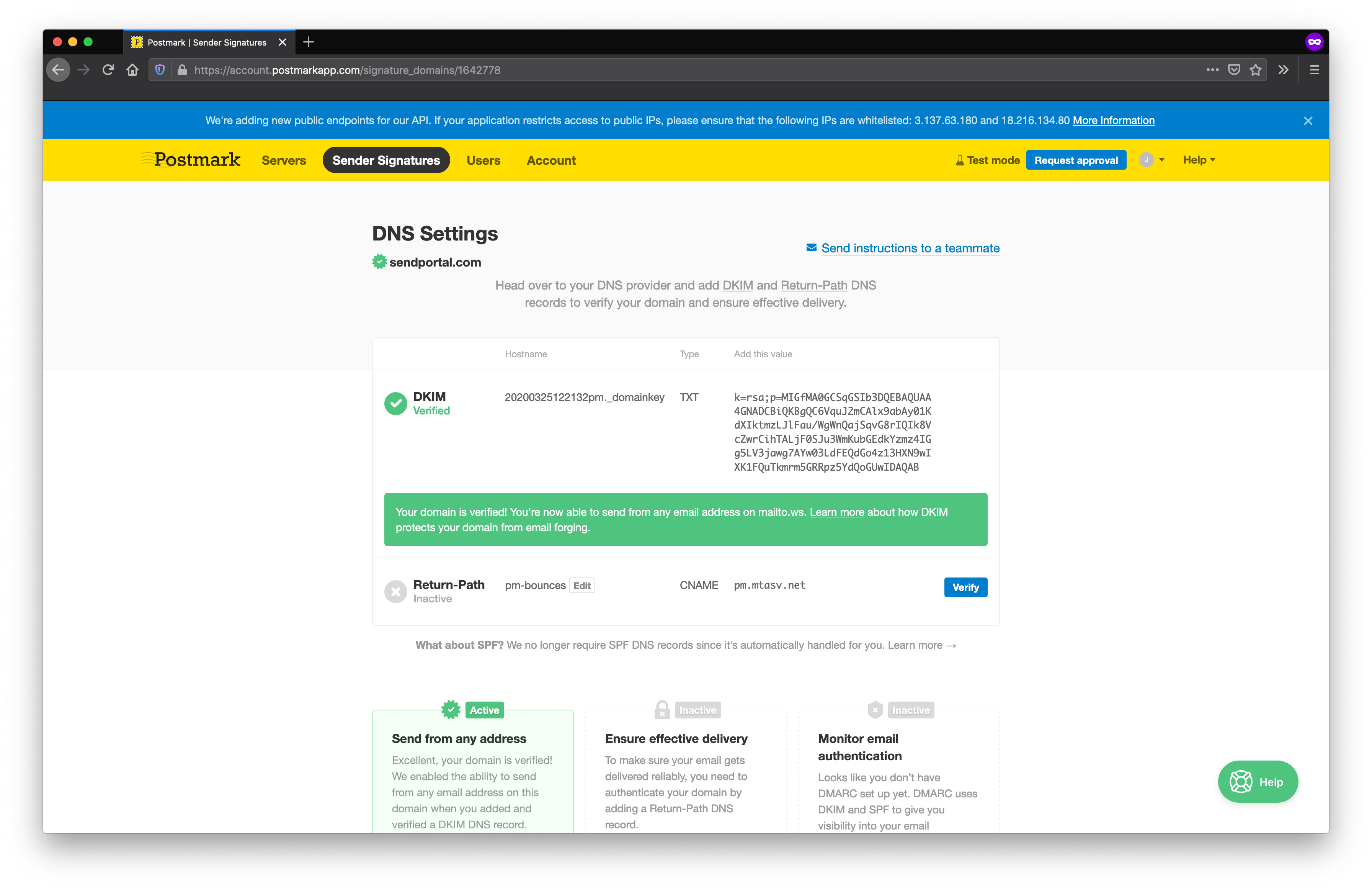
To configure e-mail tracking, select the server from the Servers page, select the Transactional (Default Transactional Stream) stream from the list of Message Streams.
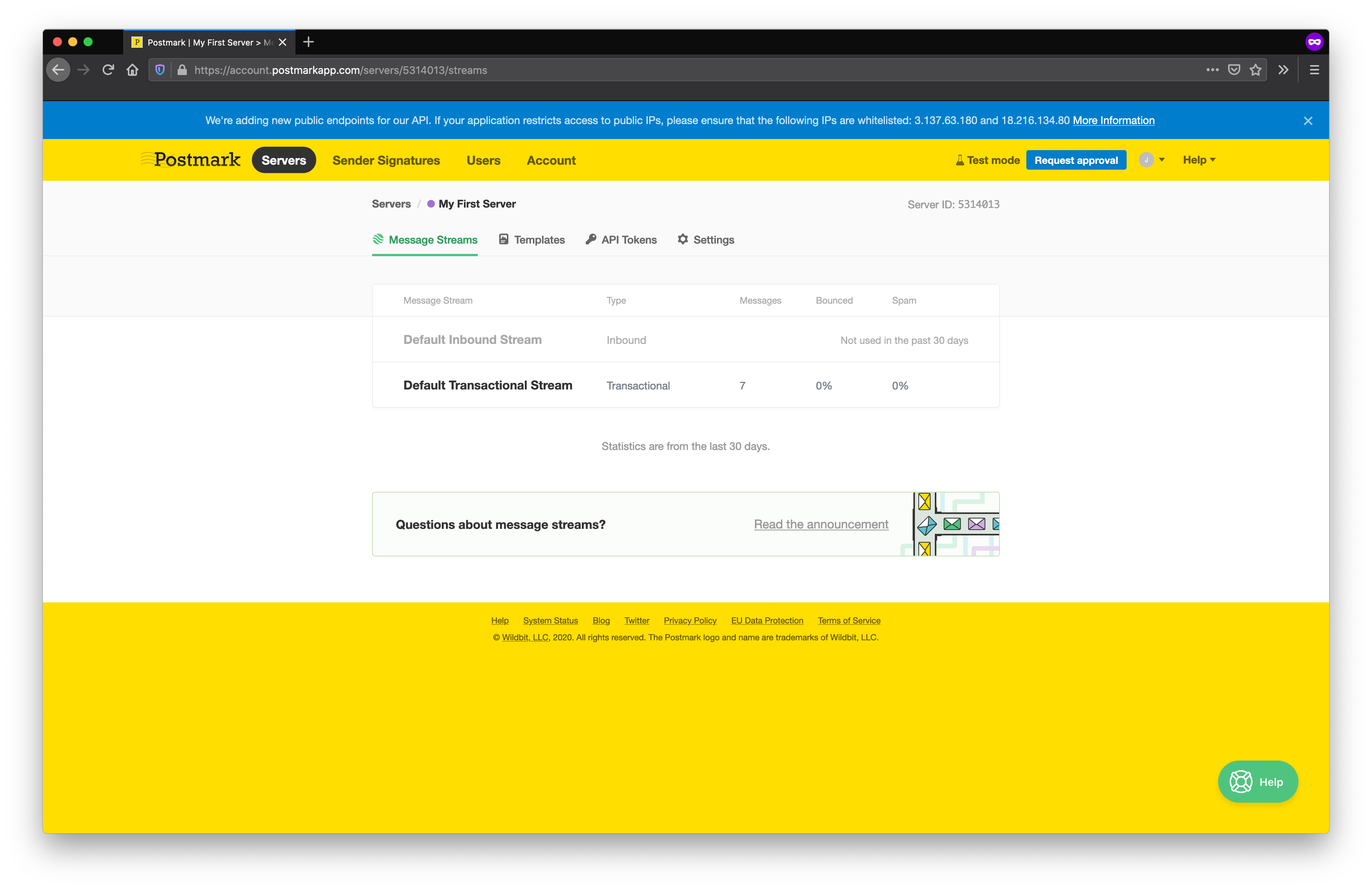
Select the Webhooks tab and click Add webhook.
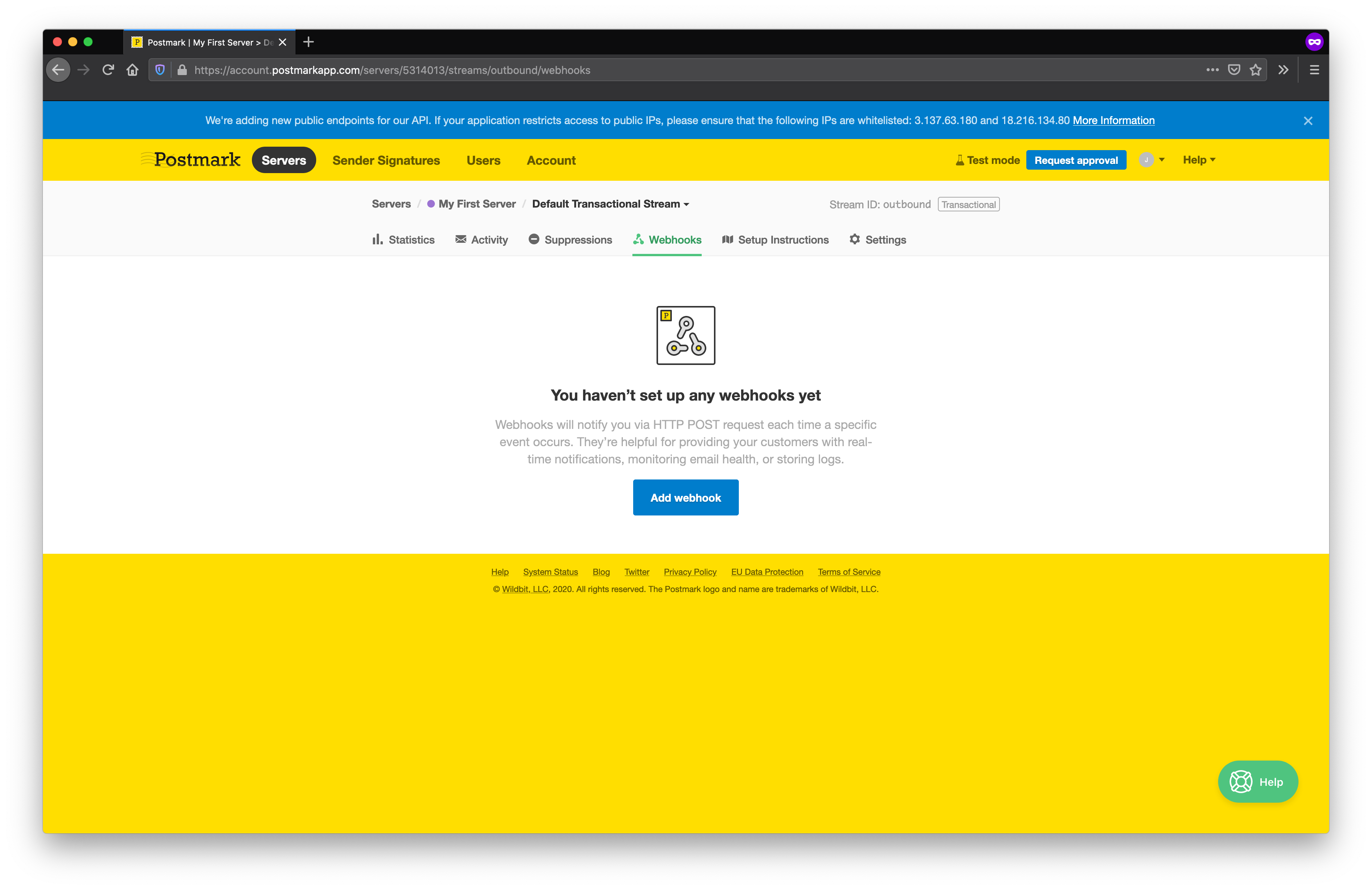
The Webhook URL depends on your domain, but must end with /api/v1/webhooks/postmark. For example, if SendPortal is installed at https://campaigns.marketing.com, then each webhook should point to https://campaigns.marketing.com/api/v1/webhooks/postmark.
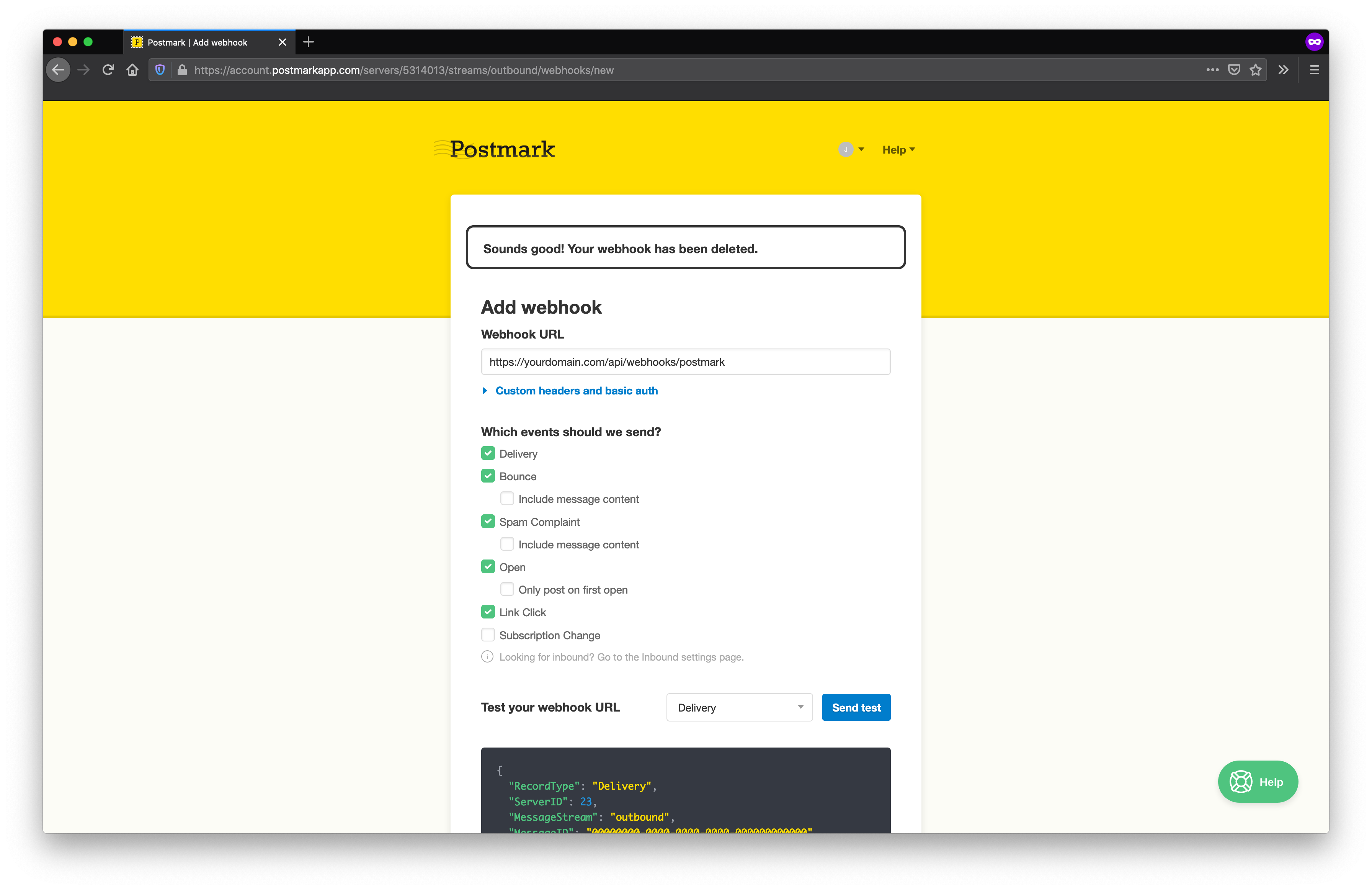
You'll also need to enable open tracking and link tracking from the stream settings.
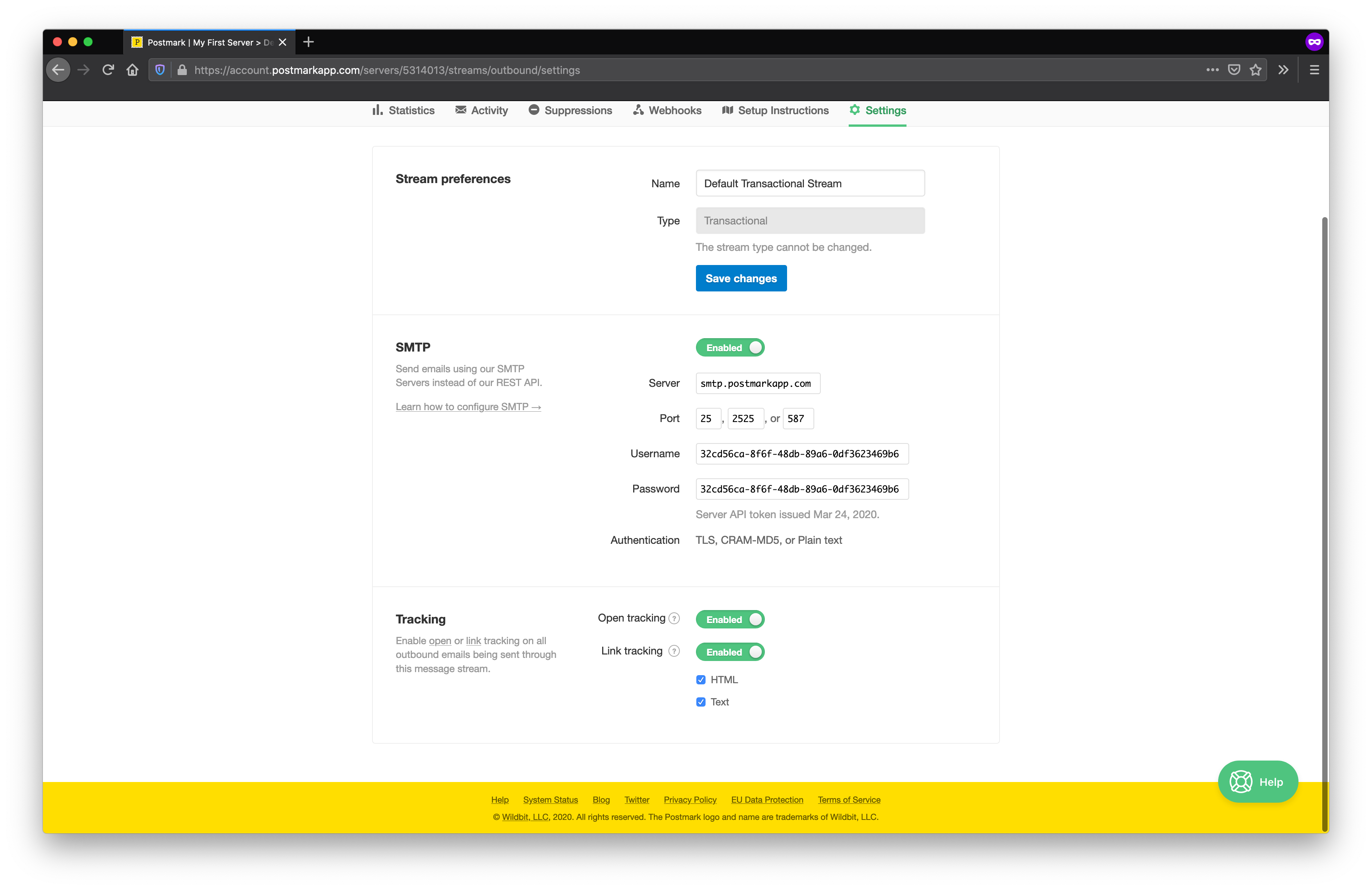
That's it! You're now setup to send and track e-mails using Postmark.
Message Streams
SendPortal enables the use of Postmark message streams. You can supply this in the Message Stream field when adding Postmark as an Email Service. If you do not wish to use Message Streams you can leave this field blank.